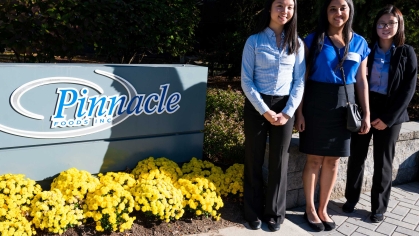Career Portrait Lounge

Career Portrait Lounge
Free Headshot for Students
Sponsored by Johnson & Johnson
The Career Portrait Lounge is a self-service photography studio for Rutgers University–New Brunswick students.
Career Portrait Lounge 101
Need a headshot? Professional photos are a snap for Rutgers-New Brunswick students. The Office of Career Exploration and Success now has two self-service photography studios available to our students to take their candidacy and digital brand to the next level.
We have two locations:
- 106 Somerset Street, 4th Floor, New Brunswick, NJ 08901 (College Ave Campus)
- 604 Bartholomew Road, Piscataway, NJ 08854 (Busch Campus)

Sponsored by Johnson & Johnson
Career Exploration and Success extends its gratitude to Johnson & Johnson for serving as this year's Named Sponsor of our Career Portrait Lounges. Their generous financial support will expand opportunities available to Rutgers—New Brunswick students.

Quick Tips & Guidelines
Sometimes your headshot is the first thing employers see before reviewing your resume. Before you utilize one of our Career Portrait Lounge studios sponsored by Johnson & Johnson, quickly review the tips below and articles to prepare for your photo session.
- Keep your look simple: You want to look your best in your headshots, so it can be tempting to put on extra makeup and put more effort into your hair. Just be sure not to overdo it. After all, you want to look like yourself.
- Avoid wild patterns and colors: Your outfit should also be understated. Choose solid colors and stay away from loud patterns that will distract from your face. Keep your clothing choices timeless to ensure you can keep using your headshots for the next couple of years.
- Practice your smile: You may feel ridiculous trying out different expressions in the mirror, but doing so can help you loosen up before your headshot session. Try big smiles and small ones, with teeth and without.
- Clean those glasses: If you wear glasses, be sure to clean them right before your session to get rid of any dust or fingerprints that may show up in your photos.
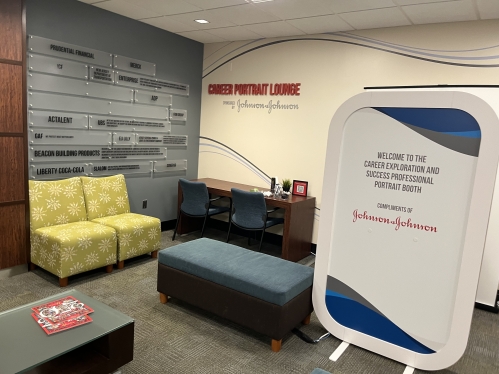
Frequently Asked Questions
-
1. Login to your Rutgers Handshake account with your NetID and password. Click Career Center on the left navigation menu.
2. Click on Appointments from your Career Center's page, located below the school name.
3. On the following page, past and upcoming appointments you've scheduled are listed. To request a new appointment, click the Schedule a New Appointment button in the upper-left of the page.
4. Click on LinkedIn/Social Media Coaching, then click on Career Portrait Lounge and the location of your choice (GTVB OR BSC), then click on the desired type of appointment. A list of available appointment dates will appear based on the category and type selected.
5. Select your desired Appointment medium from the dropdown menu, then enter details about the appointment in the "What can we help you with?" section.
When you're ready, click the green Request button in the lower-right corner of the screen.
6. You'll be taken to the appointment overview page, where you can add comments before the appointment, or cancel the appointment by clicking the red button Cancel.
-
Currently all eligible Rutgers University–New Brunswick undegraduate and graduate students can utilize the Career Portrait Lounge photo booths.
-
We understand life happens, however, when participants fail to appear at programs, interviews, or appointments that require pre-registration, it is unfair to potential participants who wanted to attend but could not due to a waitlist. Please review our Event No-Show and Cancellation policy for more information and please cancel your appointment ahead of time if you can not attend.